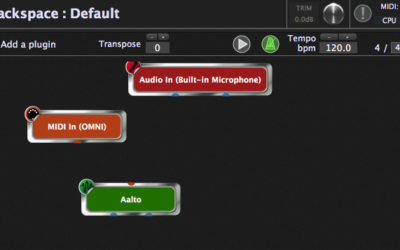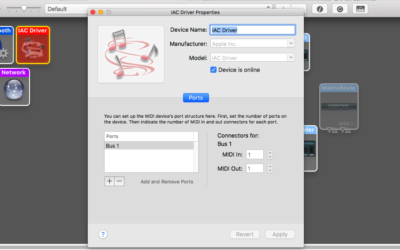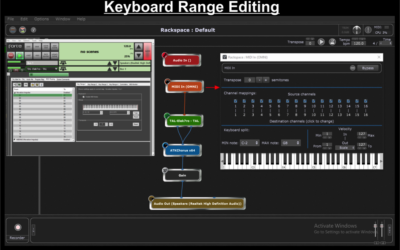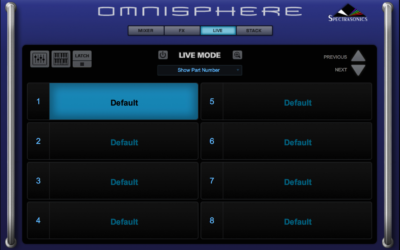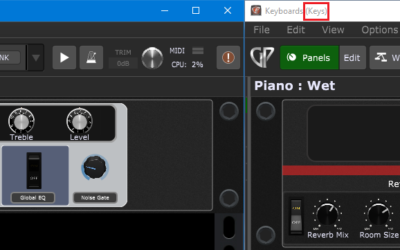GIG PERFORMER BLOG
Gig Performer 3 with setlist support debuts at NAMM 2019
At this year’s NAMM show we will be debuting Version 3 of Gig Performer, our VST, VST3, AU live performance audio plug-in host for Mac and Windows systems. At the Anaheim Convention Center, January 24-27, live demonstrations of Gig Performer 3.0 will be presented at...
Use GPScript to bypass plugins automatically when volume is off
Gig Performer is pretty efficient in terms of CPU cycles but sometimes plugins use up a lot of cycles even when they're (apparently) not doing anything. In a traditional channel strip model, it's pretty straight forward to automatically bypass plugins when the channel...
Gig Performer and JamOrigin’s MIDI Guitar 2 plugin
MIDI Guitar 2 from Jam Origin is a wonderful plugin if you need to convert your guitar sound into MIDI and subsequently to any sound you want limited only by your collection of instrument plugins. I have been using both MIDI Guitar 1 and 2. We were recently in touch...
Why we created Gig Performer
The short answer is we needed it ourselves! The long answer is, well, much longer, so read on. Although I was using various MIDI sequencers and DAWs since the 80s, I only got back into live performance about nine years ago. As a Mac user I was naturally drawn to Apple...
How does Gig Performer® Compare?
Every audio plugin host has its strengths and weaknesses. In the table below - we try to compare Gig Performer® with the most common, comparable audio plugin hosts on macOS and Windows platforms. This page is updated on 2023-10-04 per relevant product user manuals; if...
Side-chaining – really easy with Gig Performer
You may be wondering how to implement side-chaining in your audio plugin host. Quick answer: if you’re using Gig Performer, it’s pretty trivial. I never used side chaining myself. In fact I wasn’t even sure what it was for a long time. But I got forced into finding...
How to change programs in Gig Performer if you can only send Note messages
We recently got a question from a user who wanted to be able to switch rackspaces and variations using a Novation Launchpad. However, that product only produces MIDI Note Events but Gig Performer expects Program Change MIDI events so what do you do? Important note:...
Never-ending quest for a better reverb/delay (completed)
I’m primarily a guitar player and for years I’ve been searching for a “better” reverb plugin. I was never overly picky about my delays for some reason but reverbs really change the sound of one's guitar significantly. I use reverbs with both my acoustic and electric...
What Brainspawn Forte Users Should Know About Gig Performer
Guest blog written by Greg Nelson . Shortly after the turn of the current century, I started to experiment with Virtual Studio Technology, and was very impressed with various software emulations of organs and synthesizers, and sampled pianos. I started to explore the...
Controlling Omnisphere in Live Mode
Omnisphere supports a mode where it can load several sounds simultaneously so that you can switch from one to another with no delay and with the ability to leave the old sound audible until you release all notes. Of course, Gig Performer's Patch Persist™ facility...
Upgrading from Gig Performer® 1 to newer editions
Note: the latest Gig Performer edition is Gig Performer 4. If you are our existing user, please see our upgrade options. NEW GIG PERFORMER® EDITION REQUIRES A NEW LICENSE CODE. WITHOUT A NEW LICENSE CODE, GIG PERFORMER® WILL RUN IN TRIAL MODE FOR 14 DAYS. We do...
How to create two Gig Performer instances with a single client ASIO Driver on Windows
Gig Performer has built-in support for multiple instances. Creating a second Gig Performer instance is easy. Just select File -> Create New Instance... (or open an existing one) and you're all set: This works great on macOS and on many Windows computers without...