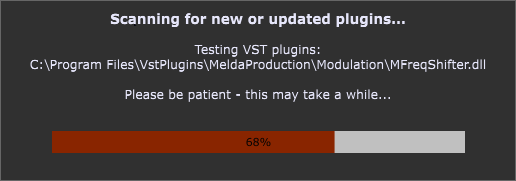A customer, understandably panicked, contacted us to report an issue. After installing the latest update, when he ran Gig Performer he just got an empty rackspace. Also, Gig Performer started a complete scan of his VST and AudioUnit plugins as if the update turned into a completely fresh install.
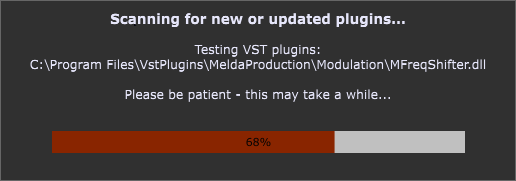
After some investigation, we discovered that after the update completed, the customer was prompted to remove the update installer which he did. It turns out that this prompt was coming from a program called Clean My Mac 3. This program, among other things, monitors installations and offers to remove unnecessary files. However, as far as we can tell, Clean My Mac 3 decided that the support files in ~/Library/Application Support/GigPerformer and all files ending in .gig were unnecessary and it deleted them.
Removing the support files would cause Gig Performer to rescan all plugins. Removing all gig files would of course be a show-stopper issue. These files would not be found, leading to a brand new empty rackspace appearing.
We have reached out to the developers of Clean My Mac to report the issue. Of course, we would encourage you to be very careful about using programs that can modify or remove files without your approval or even with your approval if you just accept the recommendations as to what to delete.
While rescanning plugins unnecessarily is just a nuisance, loss of gig files is clearly a huge problem. Therefore, ensure you create backups of your gig files somewhere where you cannot just be blindly delete them by mistake.
.
Further reading:
– Troubleshooting (User Manual)
– Tips to troubleshoot your computer based setup (blog)