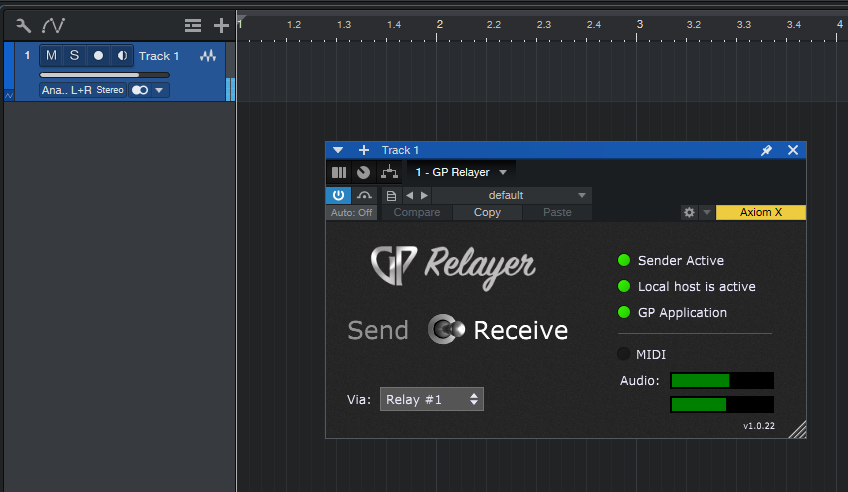MacOS has a nice built-in feature called IAC (Inter-app Communication) that allows you to connect MIDI applications together and communicate with each other. There’s nothing built into Windows. However, there are third-party applications like virtualMIDI that do the same kind of thing.
Note that there is no out-of-the-box mechanism to allow audio to be shared like this. So what do you do if you have a great audio application that you’d like to use with Gig Performer but that application doesn’t exist in a plugin format that can be loaded directly into Gig Performer?
.
Update: GP Relayer
.
Gig Performer 5 includes a great feature called GP Relayer.
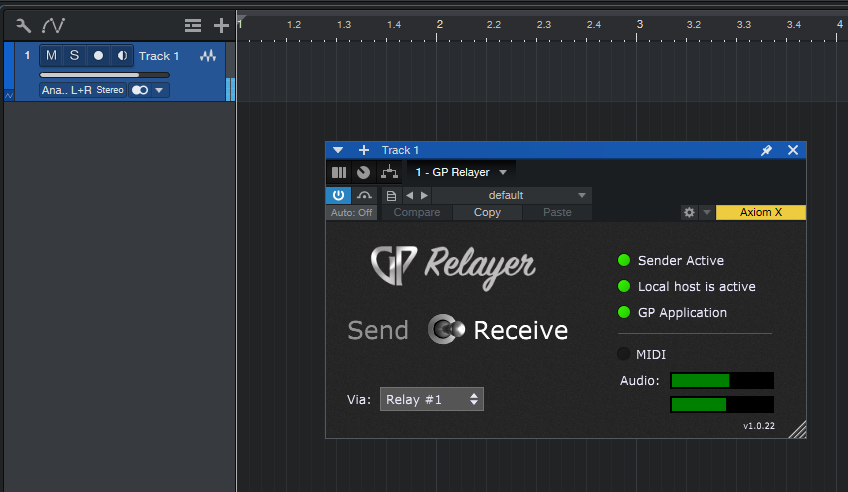
Read this dedicated blog article for more information.
.
Third-party solutions
.
There are several solutions out there. There are two free tools available, SoundFlower (macOS only), Jack which is available for both Mac and Windows and VB-Cable (Windows only). NB: SoundFlower has been around for many years. It is developed originally by Cycling74 , but it’s not really maintained any more. As for Jack, while it is supposedly very flexible, I have struggled with it every time I’ve tried to use it in the past.
However, last year, much to my delight, Rogue Amoeba, released an application called Loopback (Mac only). It makes really easy to create virtual audio “cables” to let you connect the output of one audio application to the input of another. This developer is the maker of the brilliant Audio Hijack application. It is also worth checking out if you need to capture system audio for other purposes, nothing to do with Gig Performer.
Even better, you can create a virtual audio interface and by using the aggregate mechanism built into macOS you can create a “new” audio interface that consists of your existing physical audio interface and some extra virtual channels that just appear as extra audio ports.
.
Use cases for Looback
.
For Gig Performer users, there are at least two very interesting and powerful uses for Loopback.
- You can leverage audio functionality available in Max, Bidule or even such esoteric programs such as SuperCollider and feed audio from them (or to them) to (or from) Gig Performer.
- You can leverage the multi-instance feature of Gig Performer to run a looper (say) continuously in a secondary Gig Performer instance and feed its audio output back to your main Gig Performer instance where you can use different rackspaces to perform different audio processing of the looper output.
I have been using Loopback on tour for about 6 months to feed audio from Max back into Gig Performer. To be honest, I’d almost forgotten it was part of my setup and I just never have to interact with it. From my perspective, the best thing about Loopback is that you can (really easily) set it, forget it and it just works. As far as I’m concerned, that’s worth the price of admission!
.
How to use Loopback
.
In this video, Matt Vanacoro explains how to send audio from Gig Performer to Logic using Loopback.
https://www.youtube.com/watch?v=pp3ppZ4Suh8
Note: we do not receive any portion of such sales. Be sure our recommendations are completely unbiased. More on our policy here.
If you are on Windows, there is an application called LoopBeAudio available that appears to have similar functionality.
.
Related topics:
– How to set up live streaming using OBS, Gig Performer and JACK Router
– How to use a single client ASIO driver with multiple applications on windows