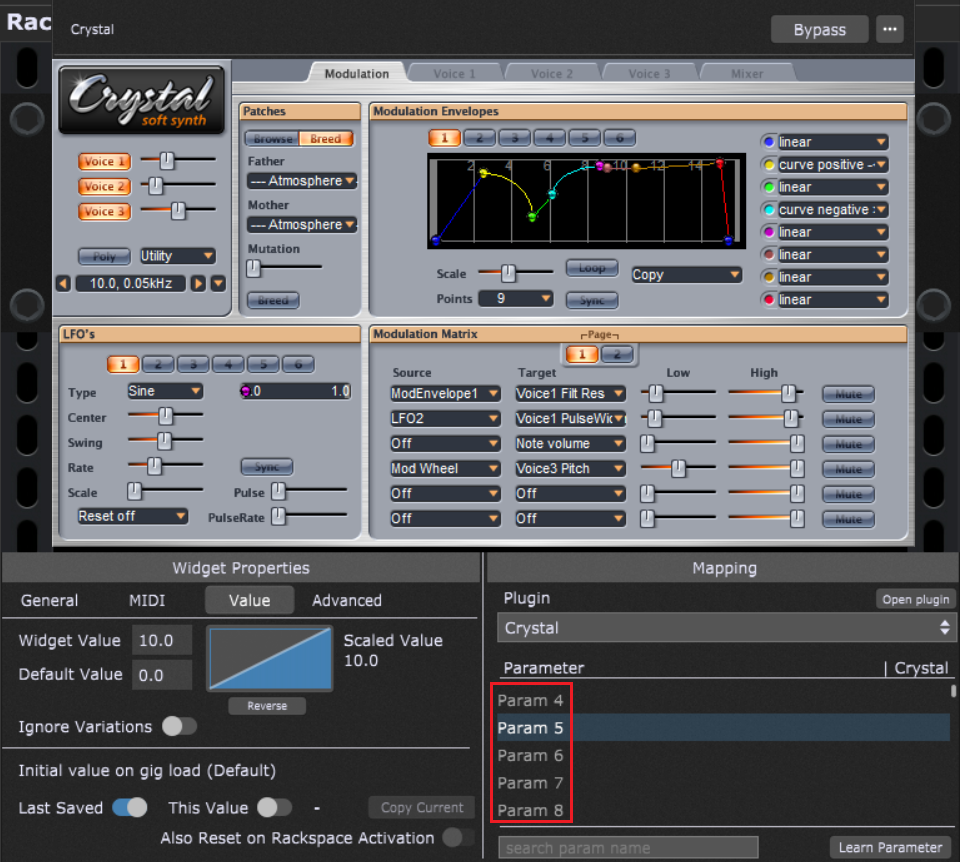Turns out it’s not! What has happened is that the Green Oak Crystal synth plugin defines about 768 parameters but only a few of them are actually used. The rest are simply unnamed, so have empty strings.
Gig Performer only has a small area where plugin parameters are displayed. The recommended approach is to use Learn mode to associate parameters with widgets. So, it looks like there is just empty space unless you scroll down SLOWLY and occasionally there’s a real parameter.
As of version 1.0.2, if Gig Performer detects unnamed plugin parameters. It displays them as e.g. Param 5, Param 6, Param 7, like shown in the screenshot below with the red rectangle in the Green Oak Crystal plugin editor:
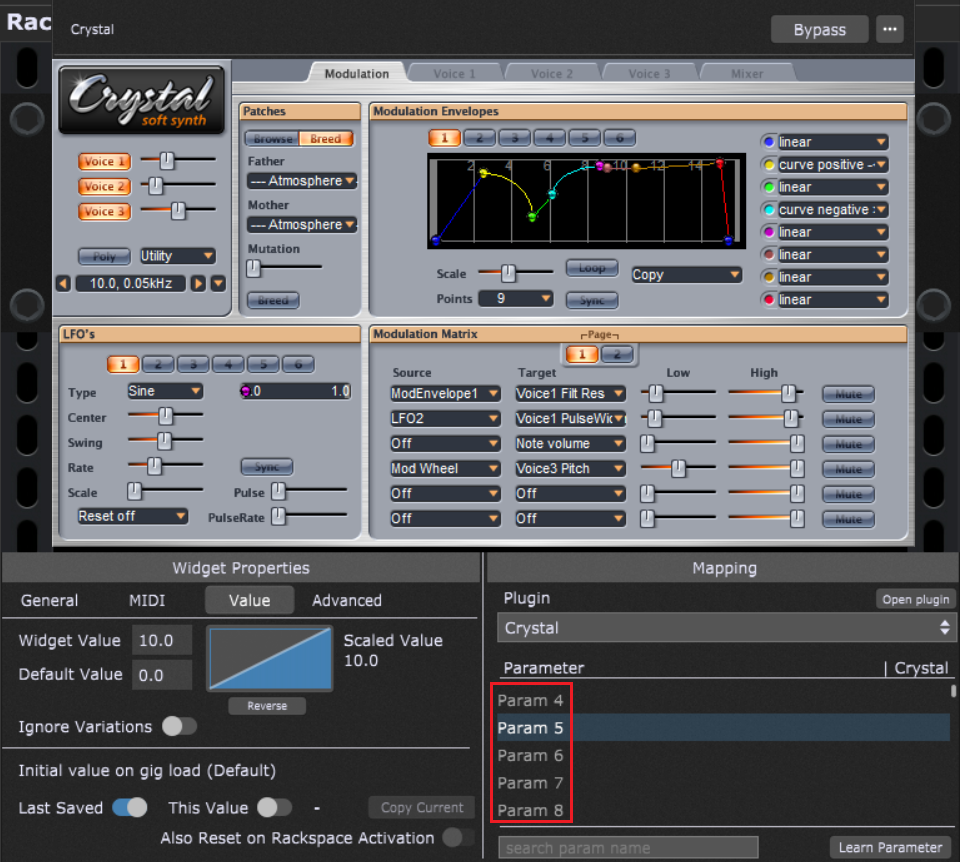
NB: Crystal is a semi-modular software synthesizer featuring both subtractive synthesis and frequency modulation (FM) synthesis. It offers abundant modulation control with over 90 parameters which may be modulated, multi-stage envelopes with graphical editors, extensive tempo sync of envelopes/lforates/delay times, built-in effects for chorus/flanging/comb filtering/echoes, and a band splitter for effects processing by frequency band. Not only that, Crystal has wave sequencing, granular synthesis, program morphing, MIDI learn, and imports soundfonts.
If you have any questions, make sure to join our community forum.
Related topics
– How to rapidly assign plugin parameters to widgets
– Display options (User Manual)
– Widget Properties Inspector (User Manual)